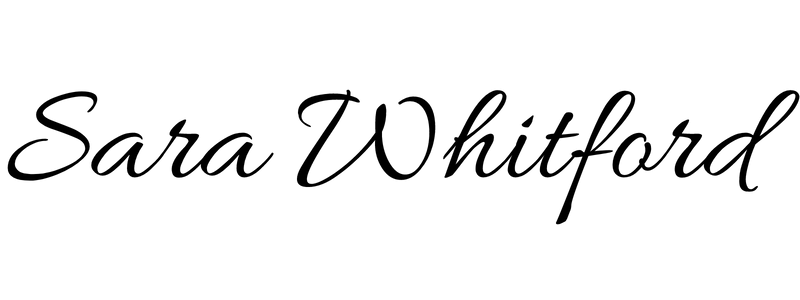You want to know how to self-publish a book for free, right? Of course you do. That’s why you clicked on the link.
Well, I’m about to make your day and tell you exactly how it’s done!

Learn how to do it, step-by-step:
- Finish your manuscript. Re-read it a couple of times. Read it out loud. Make sure it’s as good as it can possibly be. Try to get a couple of people you know, ideally who are interested in the topic or genre you have written, to give it a read and let you know what they think. Tell them to be honest!
- Find a copyeditor. If you did have any money, this is where I would tell you to spend it, on hiring a copyeditor. If you can’t afford to hire a copyeditor, at the very least, you’ll want to get someone with a very strong, professional background in English to proofread it. Do not skip this step. If you publish a book that is riddled with errors, reviewers will call you out about it and they can be merciless. Nobody wants that!
- If there are any writer’s groups in your area, there may be someone with the experience you need to do this well. Perhaps you can offer some kind of trade.
- Do you know an English professor or an English teacher at your local high school? If so, they might be willing to copyedit for free, or again, as a horse trade.
- Students who work for their school paper might be able to put you in touch with a staff copyeditor who would be willing to copyedit your manuscript for the experience to put on a resume.
- If you have any other marketable skills, you can always do a Google search for copyeditors who work in the kind of genre you have written and contact the about a possible trade of services.
- You can always run your text through Grammarly. At the very least it will catch many of your most egregious errors.
- If you can manage budgeting a small amount for a copy editor, you might find one on Fiverr. There are all kinds of people on their selling their services for everything from logo creation, website design, copy editing, jingle writing, and more.
- Decide on a cover image. If you’re able to work with graphics, that’s great! You might be able to design a high quality cover on your own. Otherwise, take heart. Sites like Canva will let you create an image of any size at a high resolution totally free. You can even get free stock images at sites like Pixabay and Unsplash. DON’T MAKE YOUR COVER YET. You’ll need to find out the right size.
- Get your cover size details. Go to Kindle Direct Publishing (KDP) and log in with your Amazon account, or if you don’t have one, sign up for an account. (Who doesn’t have an Amazon account?!) Once you’re logged in with your account, it will show you this box, which prompts you to choose the kind of book you want to publish. It will provide links for the Kindle content creation tools, as well as Creating a great cover.

They even have a video about using their Cover Creator tool.
- Decide if you want to be in KDP Select? If this will be your first book publishing adventure, you might want to enroll your book in KDP Select for the first 90 days of publication. (Learn more about the program here: https://kdp.amazon.com/en_US/help/topic/G200798990) That will allow your book to be circulated in Kindle Unlimited, which is a free book borrowing program. KDP Select enrollment also allows you to take advantage of special promotional periods during the 90 days. As a participant in the program, you are agreeing to exclusively sell your ebook with Amazon during your enrollment period. Once you have completed your term and left the program, you can publish your ebook anywhere. When I published my first book, The Smuggler’s Gambit, I was in KDP Select for the first six months. At that point, I was coming out with my second book and I wanted to go wide and have my ebooks everywhere.
- Publish your book! Once your book is cleaned up and copyedited as much as possible and once you’ve picked out your cover image, it’s time to submit it to KDP. Since you are wanting to publish a book completely for free, you won’t be buying an ISBN (International Book Seller Number). Instead, KDP will assign you one and KDP will be the publisher of record. (The key advantage to having your own ISBN is that you can publish under the label of your own publishing company. Also, you can’t use a KDP ISBN to sell books through other distributors, however KDP will let you offer your books through expanded distribution with them. More on that later.)
- Set up your Amazon Author page. Go to https://author.amazon.com to set up your Author page on the US site. There are similar versions for other countries where Amazon sells books.
- Set up your social media profiles. You’ll want to set up at least one or two social media accounts to promote your new book and to let people know about you as an author.
Congratulations! You’re now a published author and you did it 100% free!
If you have a little bit of money to spend, or if you can set a little bit aside for publishing your book, here is the order of priority in which I would place things as you allocate your budget:
- Copyeditor – If you’re writing fiction, this is the most important thing. If you can’t pay for anything else, pay for this.
- Book Cover – You can’t judge a whole book by its cover, but you can certainly judge whether or not it looks like something you might want to read by its cover.
- Website – I don’t recommend Wix or GoDaddy Website Builder or any of those. They will nickel and dime you to death. Instead, I recommend you just go ahead and get a cheap hosting package from Hostgator and that will come with the domain name of your choice FOR FREE. Click here to read more about building a website.
- ISBN – For the greatest flexibility of what you choose to do with your books, you’ll want your own ISBNs. They’re pricey, and that’s why I’m putting this lower down on the list. You’ll buy your ISBN(s) from Bowker. I recommend buying in bulk, as they’re insanely expensive if you buy them one at a time. The first time I bought ISBNs I bought a batch of 10. Next time, I’ll go ahead and buy a block of 100.